Thursday and Friday were summer alike here in the city. It was a different kind of May month that I am experiencing. The apartment reached 90 degree (puff!) It was really warm up in our floor. I have been searching a possible small a/c for the workroom, but will wait for another few weeks to decide if I really need it.
I have been getting the squares in square block aka economy block templates ready and printed out a few pages before making a quick tutorial for you. When you download the file, please make sure to uncheck the scale to fit and make sure it is printing in 100% scale. I've added a 1" test block for checking the correct printing scale.
For squares in square block, I've used lots characters prints for the center square. Most of these prints were gifted to me during a kindly swap in the past and some of my own (not many). You might not know that I always have hard time to cut into a cute images and feel sorry that I chopped of the look. I keep small stash of character prints and used really little in my projects.
In the template sheet you'll find two squares in square pattern. One is finished at 4" squared and one is finished at 5" squared. You'll need to add 1/4" seam allowances before trimming the finished block.
Fabric usage for
4" block: ( seam allowance has included)
(1) 2.5"x2.5" for a center print (with sweet character)
(2) 2.5"x2.5" for b, c inner triangles
(2) 3.5"x3.5" for d, e outer triangles
-Cut 2.5"x2.5" squares in half on the diagonal,make 4
-Cut 3.5"x3.5" squares in half on the diagonal,make 4
5" block:
(1) 3"x3" for a center print (with sweet character)
(2) 3"x3" for b, c inner triangles
(2) 4"x4" for d, e outer triangles
-Cut 3"x3" squares in half on the diagonal, make 4
-Cut 4"x4" squares in half on the diagonal, make 4
In this tutorial, I used the 5"x5" template...
There are many methods for getting a nice fussy cut. I preferred to use a small grid ruler and set on top of the image that I plan on using. It is easy for me to see through the image from the ruler and decide if the fussy cut looks good.
Use a water soluble ink pen to mark the square around the image. I used a pair of scissors to cut the image off.
Paper piecing:
Step 1: Place the center piece in the WRONG side of the paper pattern. Take paper and fabric against a sunny lighted window to see the pattern line and making small adjustments to allow the image centered. Use a fine pin to pin the center piece in place.
Step 2: Align one 2.5"x2.5" inner triangle facing RIGHT side together on top of center print. You can use another pin to held the fabric in place or slowly turn it to the back side.
I always put the sewing needle down at the START POINT then sew a short straight line then back- stitch to avoid the later loosing thread issue. When it comes to the END POINT repeat the back-stitch to finish up.
Now, you can see the triangle is sewn to the paper.
STEP 4: Repeat for the opposite side of inner triangle. I always stop here and give a gentle iron "press". That means sat the iron down for few second, don't move in an up and down motion. Just lightly press. That will give a nice edge to work on.
STEP 5: Now you'll work the left and right side of inner triangles . Align the 2.5"x2.5" inner triangle facing RIGHT side together with center piece and corners of two top and bottom inner triangles. Repeat STEP 3 to finish up the inner triangles sewing.
Step 6: For paper piecing, remember to flipped the paper away and give a nice 1/4" seam trim when finish any side of join. It will give a nice clean look.
Another nice iron "press" .
Step 7: Align 4"x4" outer triangle facing RIGHT side on the joined unit (center piece + inner triangles). Repeat Step 3 to finish Outer triangle sewing.
Check Point:
You'll have an uneven edges when you finished the assembling.
Turn to the pattern line side. You should find small stitches sewn on the straight lines. Clip away any excess threads. Trim the patchwork block away from 1/4" seams on the paper. However, I always wait till very end to trim the patchwork blocks, likely before ready for assembling into quilt top.
Nice clean edge Squares in square block aka economy block for any baby quilt, mini quilt, table runner, any cute projects you have in mind!
Now, you can find the free download squares in square foundation pattern as PDF file at {Craftsy} and Dropbox {here}. I worked on Dropbox since I knew many of you don't have a Craftsy account. For Dropbox file, simply click the link then it will direct you to the download page. On the top right side of the screen, you'll find DOWNLOAD. Click on download then it will load to you computer then save the file to your computer.
Enjoy,
xxc
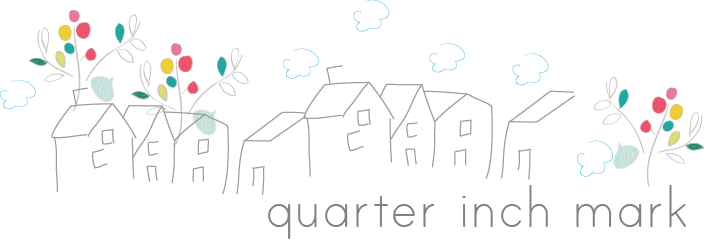

















OMG! I love your Heather Ross VW bus fabric!!!! Would you possibly trade one to me for one of her pink ballerina squares? I love your color and fabric choices for your economy squares! So very pretty!
ReplyDeletehttps://www.fabric.com/buy/0412696/heather-ross-tiger-lily-ballerinas-pink
Love your instructions, I am on my way to work on some blocks. Have a great day!
ReplyDeleteYour blocks are so inspiring in their thoughtful combinations of fabric, color and value. Thanks for making the template easily available. I'm going to print some up and try to hand sew some as an ongoing project whenever I have time. xoxo
ReplyDeleteThank you for the tutorial! Your blocks are so adorable! I have never made one of these blocks but have always wanted to.
ReplyDeleteThank you! Great blocks and tutorial!
ReplyDeleteI made a (what I call) Economy Block quilt for my newest grandson recently. It was fun and adorable. I didn't make it with the paper piecing method, though, and really want to try it. Your tutorial and download will make it easy peasy. And you're right, cutting into favorite little fabrics for fussy cutting is SO HARD!
ReplyDeleteIs it okay to post part of this on my website basically post a hyperlink to this webpage?
ReplyDeleteWhmcs templates